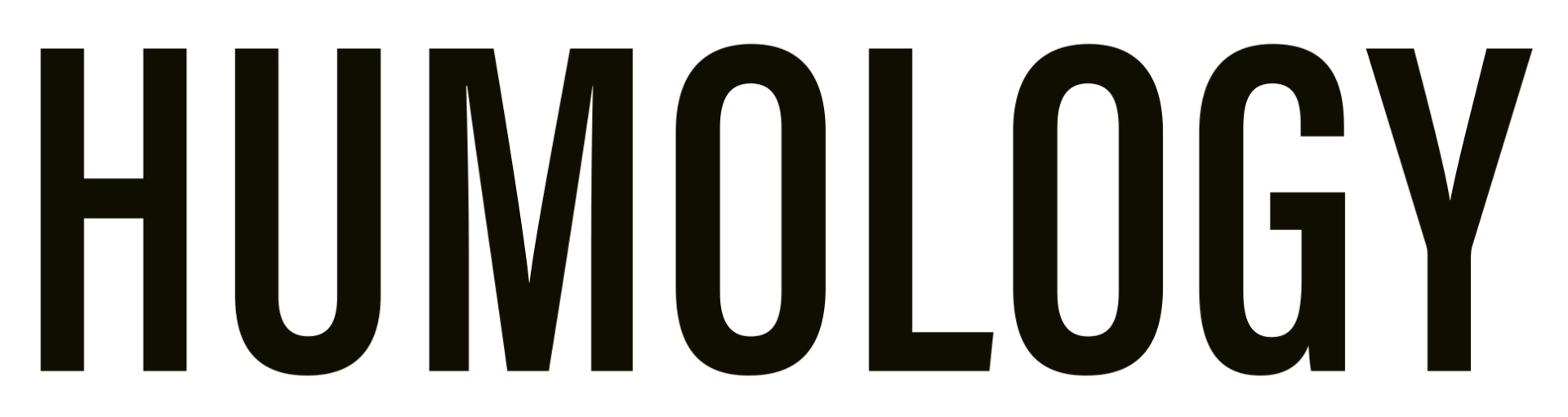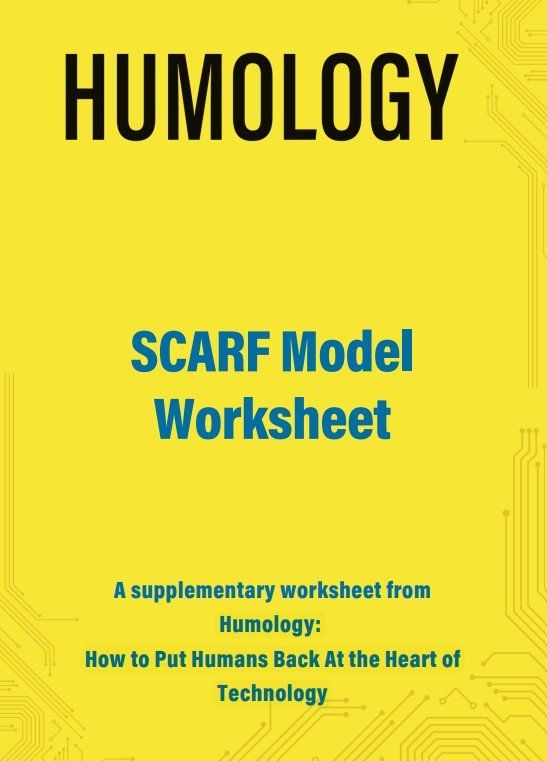DOWNLOADS
These tools will empower every technologist to embrace human-centred design principles. That means designing tools and solutions with humans in mind. Check out our full range of resources here
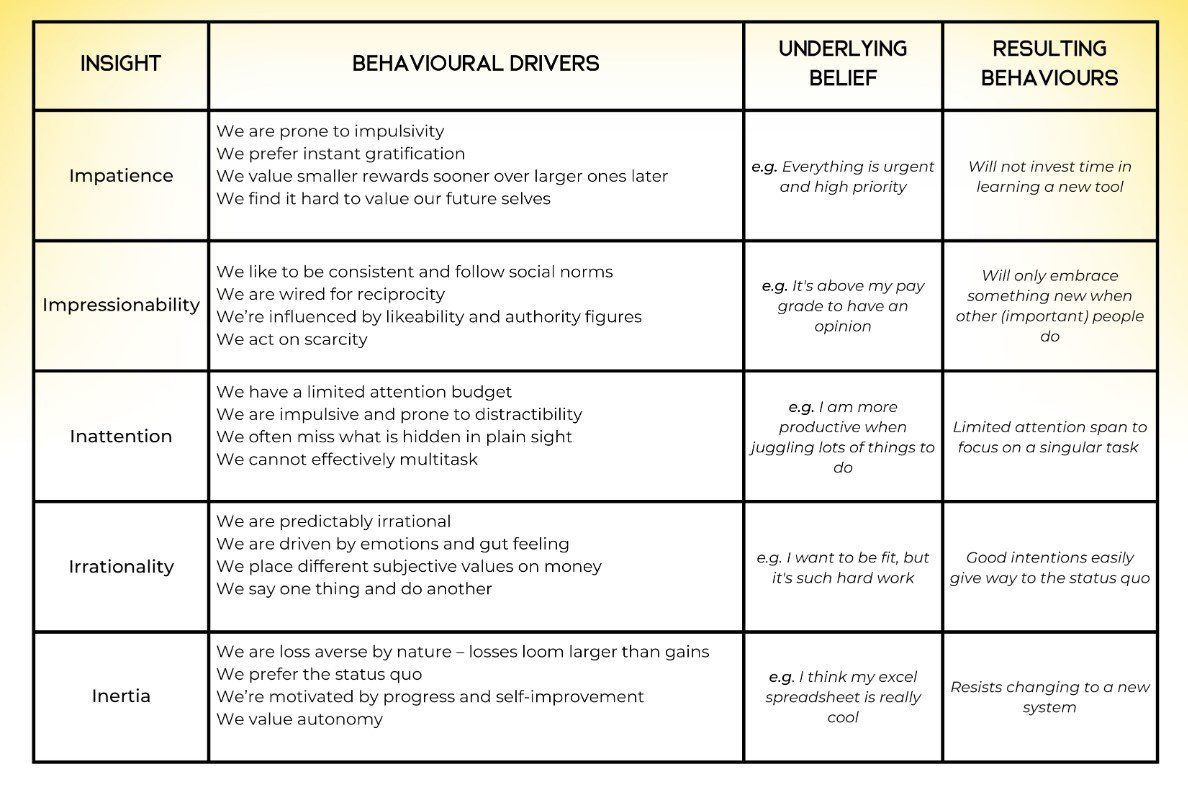
Why do people do the things they do?
Have you noticed that users often behave differently than expected, or do the complete opposite of what they said they would? Traditional UX research focuses on user needs, expectations, and goals, most of what is visible and observable, like the tip of an iceberg. That works well for designing user experiences that enable users to complete tasks. However, if a tool needs to persuade users to take a particular course of action, we need first to identify what motivates or inhibits them, and that means diving below the surface to identify attitudes, beliefs, and instincts that drive behaviours.
Armed with insights on current behaviours, we can look at bridging the gap between a user's current behaviours, and the target behaviours needed to achieve the desired outcome(s) from a product (see below)
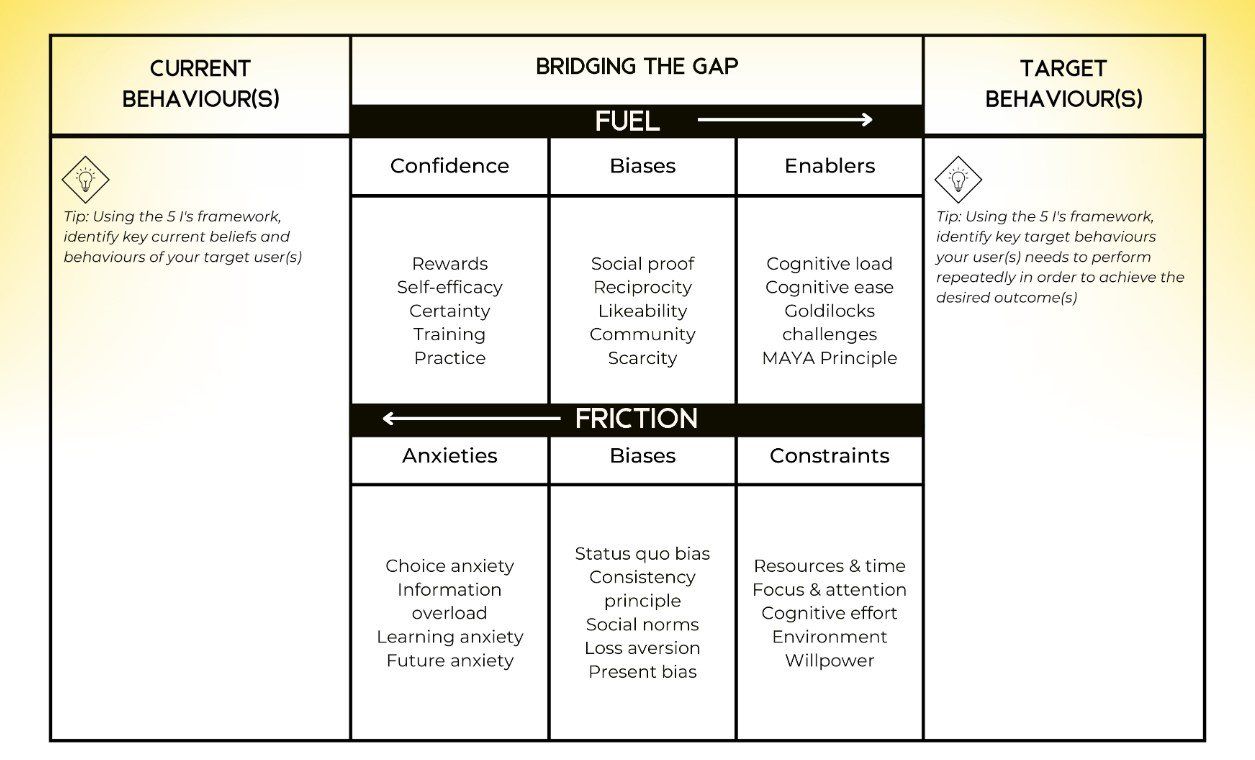
How do we influence users to act differently?
This worksheet is part of a human-centered framework for surfacing key user behaviours that will underpin the success of your product. Having identified the highest priority outcome(s) to be derived from your product (from Step 2 of the Humology Approach), the next step is to translate these outcomes into user actions - a list of specific behaviours that a user needs to perform repeatedly to achieve the desired outcome.
Once identified, you can begin to Bridge the Gap between a user's current behaviour(s) and the target behaviour(s) by designing interventions that add fuel, or remove friction. In many cases, even minor adjustments can have a major impact, offering a return on investment that’s several times larger than the conventional use of financial incentives or marketing and education campaigns.
THE SCARF MODEL
This is the text area for this paragraph. To change it, simply click and start typing. Once you've added your content, you can customize its design by using different colors, fonts, font sizes and bullets. Just highlight the words you want to design and choose from the various options in the text editing bar.